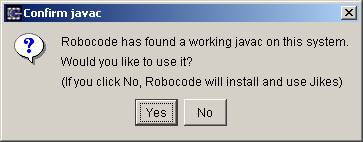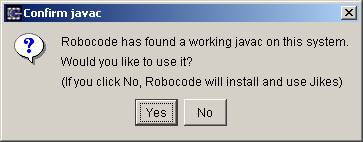Using Robocode in the Lab
- Start
Windows Explorer.
- Go
to the C:\Program Files directory
- Copy
the Robocode folder by highlighting the folder, right clicking the mouse and
selecting “Copy”.
- Go
to the C:\Public directory
- Right
click the mouse and select “Paste”. To Robocode folder will now be
copied into C:\Public
- Enter
the C:\Public\Robocode folder and double click on the Robocode.bat file to
start Robocode.
Editing:
- Select
Robot ®
Editor
- You
will see a dialog come up about testing for compilers. Then the following
dialog will appear:
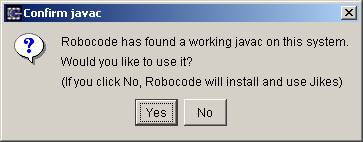
- Select
“Yes”. The rest of the normal robot creation dialog will appear.
Note that you will need to
repeat these steps every time you come to lab. You will need to create a dummy
robot with the same name as your actual robot each time. You will then replace
the file with the one you have on your diskette or Zip disk.
IMPORTANT: Since you are
working in C:\Public, your work must be copied to a separate disk before you log
off. You will lose your work if you fail to copy it to a diskette or Zip disk